Why Your Phone Charges Slowly
A slow-charging phone can be frustrating, especially when you’re in a hurry. Whether you’ve just plugged in your phone for a quick top-up or left it overnight only to find the battery barely increased, you’re not alone. There are several common reasons your phone might be charging slowly and most of them are fixable without visiting a service center.
Understanding the cause can save time, preserve battery life, and even extend your phone’s overall lifespan. Let’s explore the major culprits behind slow phone charging and what you can do to speed it up.
Low-Quality or Damaged Charging Cable
One of the most overlooked reasons for slow charging is a faulty or low-quality charging cable.
Cables wear out over time, especially near the USB or Lightning connector ends. When the internal wires are damaged or frayed, the power transfer slows down drastically. If your phone charges normally with another cable, that’s a clear sign the issue lies with your current one.
What to check:
- Is the cable original? Non-certified or cheap third-party cables often don’t support fast charging.
- Visible damage? Look for exposed wires or bends.
- Loose connection? If the cable wiggles in the port, it’s time for a replacement.
Investing in a high-quality, certified charging cable (MFi for iPhone or USB-IF for Android) ensures consistent performance.
Weak Power Source or Adapter
Your phone charges only as fast as the source allows. Plugging your cable into a low-powered USB port like those on laptops results in slower charging compared to using a wall adapter.
Many users also forget that not all adapters are created equal. Older or underpowered chargers deliver less current, leading to longer charge times.
| Power Source | Output (Approx.) |
| Laptop USB Port | 0.5A – 1.0A |
| Standard Wall Adapter | 1.0A – 2.0A |
| Fast Charging Adapter | 2.0A – 3.0A+ |
| Wireless Charger | 0.5A – 1.5A |
To improve charging speed, use the adapter that came with your phone or one that supports your phone’s fast charging protocol (e.g., Quick Charge, USB Power Delivery).
Background Apps and Processes
Even when plugged in, your phone might be draining almost as fast as it’s charging thanks to apps running in the background.
Streaming apps, mobile games, or location services consume significant battery even while charging. This is particularly noticeable during video calls, gaming, or when hotspot mode is turned on.
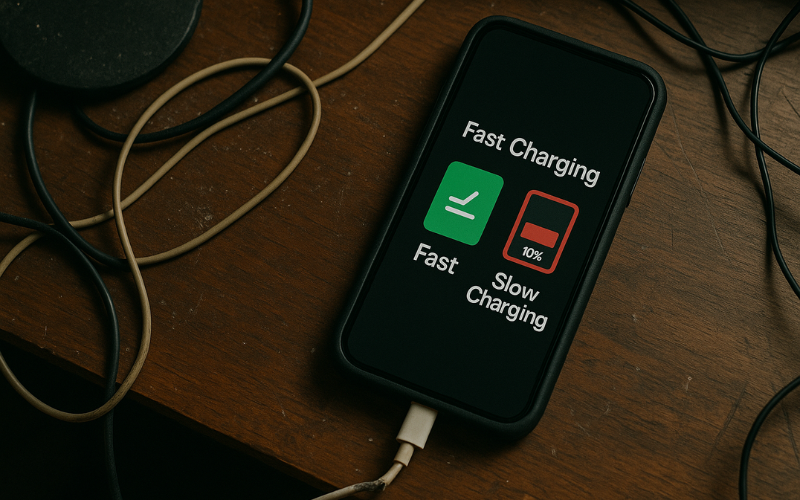
To boost charging speed:
- Close all unused apps.
- Enable Airplane Mode for a faster charge.
- Turn off Wi-Fi, Bluetooth, and GPS if not needed.
By minimizing background activity, you allow more power to actually go into charging the battery rather than being used simultaneously.
Old or Failing Battery
Batteries degrade over time. As lithium-ion batteries age, they lose the ability to hold a charge efficiently and may charge more slowly.
If your phone is a few years old and you’re noticing significantly slow charge times or rapid battery drain, the issue might be the battery itself.
Signs your battery is aging:
- Battery percentage jumps or drops suddenly.
- Phone gets unusually hot during charging.
- Device shuts off before hitting 0%.
Consider getting your battery checked at an authorized service center. Replacing an old battery can dramatically improve charging speed and overall performance.
Charging Port Issues
Dust, lint, or corrosion in the charging port can prevent proper contact between the cable and the phone, resulting in a slow or inconsistent charge.
Over time, small particles from pockets and bags get trapped in the port, blocking the pins from making a clean connection.
How to fix it:
- Use a toothpick or soft brush to gently clean the port.
- Avoid using sharp metal objects.
- Inspect for any bent or damaged pins.
If cleaning doesn’t help, or if the port feels loose, you may need professional repair.
Use of Wireless Charging
Wireless chargers are super convenient, but they typically offer slower charging compared to wired options.
The charging coil alignment and distance between your phone and the charging pad affect speed. In some cases, using a phone case with metal or thick plastic can reduce wireless charging efficiency.
Tips for better wireless charging:
- Use Qi-certified wireless chargers.
- Align the phone properly on the charging pad.
- Remove thick or metallic cases before placing your phone on the charger.
If speed is your priority, stick to a high-speed wired charger.
Phone is Overheating
Heat is the enemy of efficient charging. If your phone gets too hot, it may throttle charging speed to protect internal components.
Overheating can be caused by:
- Using the phone while charging (especially for gaming).
- Charging in direct sunlight or a hot environment.
- Faulty batteries or chargers.
To prevent overheating:
- Let your phone rest while charging.
- Remove the phone case if it traps heat.
- Avoid using third-party fast chargers with mismatched wattage.
Keeping your phone cool helps maintain optimal charging speed and extends battery life.
Software or Firmware Glitches
Sometimes the issue lies in the software, not hardware. Outdated operating systems, buggy apps, or corrupted firmware can affect battery performance and charging speed.
A system bug might prevent fast charging even if your phone and charger support it.
Solutions:
- Update to the latest OS version.
- Restart your phone regularly.
- If issues persist, perform a factory reset (after backing up data).
- Check for app battery usage in the settings to find any rogue apps.

Keeping your phone’s software up to date ensures compatibility with newer charging standards and fixes known bugs.
Fast Charging Not Enabled
Some phones don’t enable fast charging by default or disable it after certain updates to protect battery health.
It’s worth checking your settings to confirm fast charging is active.
How to check (varies by brand):
- Go to Settings > Battery > Charging
- Toggle Fast Charging / Super Fast Charging on
If the setting is missing, your phone might not support it or it might only be available under certain conditions (like using the original charger and cable).
Refer to your phone manufacturer’s website for specific steps to enable or optimize fast charging features.
Final Thoughts
A slow-charging phone isn’t always a sign of hardware failure. In most cases, the issue comes down to cables, adapters, software settings, or habits. By troubleshooting each component systematically, you can identify what’s holding your charge speed back.
Start with the simple fixes, use a better charger, clear background apps, or clean your charging port. If the problem continues, it might be time to consider a battery replacement or consult your device’s support team.
With the right tools and habits, you can get back to fast, reliable charging and keep your phone running at full power whenever you need it.
Leave a reply